Serial Duplication
Useful to replicate more copies of the same image (visiting cards, invitation cards etc.).
Choose serial duplication from menu Modify -> Serial duplicate… or from the toolbar ![]() .
.
The following dialog will appear:
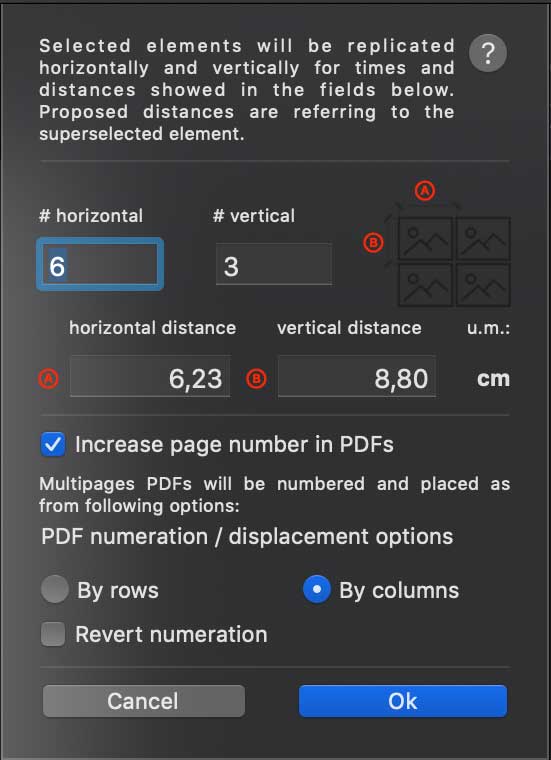
[figure 2]
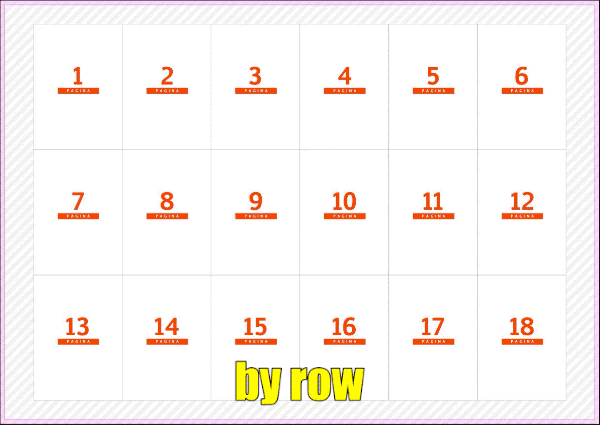
Enter the number of copies in horizontal and in vertical fields and set horizontal and vertical distances between copies.
Offset distances are preset, for convenience, with the width/height value of the object to replicate, to obtain contiguos copies.
In case of multipage PDFs, if you wish, click on the checkbox to increase the page number at each copy. Each produced copy will have the page number increased by 1 with the numbering flowing as from the numeration / displacement options.
You can increase page numbers by rows, by columns and even revert numeration, see fig. 2.
Note: this tool works on all selected objects, not just one.
The distance values, in case of more objects selected, are inherited from the super-selected element (the one with the orange ring, see here).
Usage of Fotoba® Digitrim cut marks in duplications
The use of printed marks in the cutters Fotoba® Digitrim is particularly suitable for replicas of the same image..
Before to launch the serial duplication command we have to apply the desired Fotoba® markers to the image to be replicated using the Control trim signs… command from menu Tools->Control trim signs…, or from the toolbar [customizabel], icon ![]() .
.
Once you have added the marks to the image, select the image again and choose the menu Edit -> Custom Duplication… ![]() .
.
In the dialog [figure 1] you just digit the number of duplicates [horizontal x vertical].
The proposed horizontal and vertical distances (A and B in the dialog) are perfectly accounting the Fotoba® marks just set.
Once ready, we confirm with the "OK" button and the duplicates are generated, with all their markers perfectly disposed.